主題
我們的某些主題與特定版面不符。
Coy
如果與 float 或 flexbox 版面結合,Coy 的陰影和背景可能會無法正確包覆程式碼。
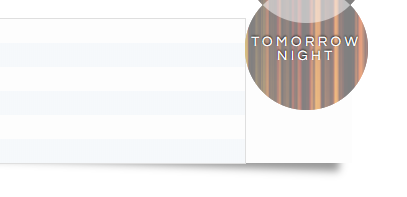
解決方法
有 2 個可能的解決方法
第一個解決方法是設定 pre 元素的 display: flex-root; 。這樣會解決問題,但 flex-root 具有有限的瀏覽器支援。
第二個解決方法是新增 clear: both; 到 pre 元素的樣式。這樣會解決問題,但會改變程式碼區塊與其他元素重疊時的行為。
列出 Prism 錯誤突出顯示程式碼的罕見邊緣範例。
有某些邊緣範例 Prism 會失敗。在每個基於正規表示式的語法螢光筆中總是會有此類問題。
但是,Prism 敢於公開誠實地說明這些問題。如果故障在此列出,並不代表永遠不會修正。這比較像是「已知錯誤」清單,只是關於特定類型的錯誤。
(* Nested block
(* comments
(* on more than
2 levels *)
are *)
not supported *)#cs
#cs
foo()
#ce
#ce{
if($1) {
if($2) {
}
}
} // <- Broken
%%
%%/+ /+ /+ this does not work +/ +/ +/q{ q{ q{ this does not work } } }'#{:atom} <- this should not be highligted'2 / 3 / 4The box 1A is a container`${ /* } */ a + b }`
`${ '}' }``${foo({ a: { b: { c: true } } })}`@import "some file.less";@import "@{themes}/tidal-wave.less";nav ul {
&:extend(.inline);
background: blue;
}
.a:extend(.b) {}foobar"param";mov ax,1100_1000b
mov ax,1100_1000y
mov ax,0b1100_1000
mov ax,0y1100_1000
dd 1.222_222_222# Doesn't work
# Does work # Does work when prefixed with a space^if(
$age>=4 # not too young
&& $age<=80 # and not too old
)halt.
trace.
:- if(test1).
section_1.
:- elif(test2).
section_2.
:- elif(test3).
section_3.
:- else.
section_else.
:- endif."Foobar ${foo({
bar => {baz => 42}
baz => 42
})} <- broken"{ 或 } 字串的內插表達式f"{'}'}"\d .+---------------+----------+
| column 1 | column 2 |
+--------------+-----------+
| **bold**? | *italic*? |
+--------------+-----------+下列程式碼中不應該突出顯示內聯標記。
2 * x a ** b (* BOM32_* ` `` _ __ |
"*" '|' (*) [*] {*} <*> ‘*’ ‚*‘ ‘*‚ ’*’ ‚*’ “*” „*“ “*„ ”*” „*” »*« ›*‹ «*» »*» ›*›/* Nested block
/* comments
are */
not supported */|x| x + 1i;.page
color = 5px + 9px
!width = 13px
.icon
width = !widtha:hover
text-decoration: underline/* Nested block
/* comments
are */
not supported */case-lambda 參數清單的第一個引數會突出顯示為函數(define plus
(case-lambda
(() 0)
((x) x)
((x y) (+ x y))
((x y z) (+ (+ x y) z))
(args (apply + args))))/* Nested block
/* comments
are */
not supported */但 HTML 中的 Textile 應該是沒問題的。
<strong>This _should_ work properly.</strong>
*But this is <em>definitely</em> broken.*<div{% if foo %} class="bar"{% endif %}></div>{{#switch:{{PAGENAME}}
| L'Aquila = No translation
| L = Not OK
| L'Aquila = Entity escaping
| L'Aquila = Numeric char encoding
}}''Italic with '''bold''' inside''我們的某些主題與特定版面不符。
如果與 float 或 flexbox 版面結合,Coy 的陰影和背景可能會無法正確包覆程式碼。
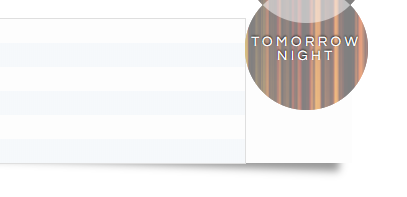
有 2 個可能的解決方法
第一個解決方法是設定 pre 元素的 display: flex-root; 。這樣會解決問題,但 flex-root 具有有限的瀏覽器支援。
第二個解決方法是新增 clear: both; 到 pre 元素的樣式。這樣會解決問題,但會改變程式碼區塊與其他元素重疊時的行為。